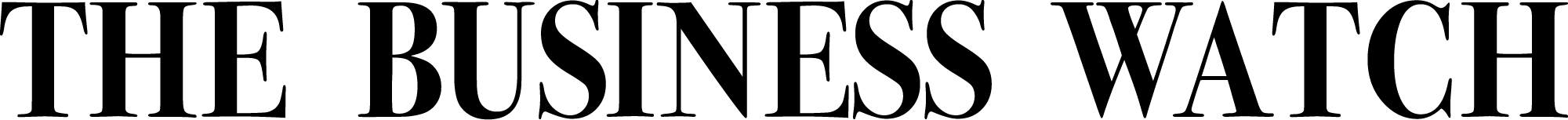WhatsApp doesn’t require several hours to complete the restoration process as soon as you log in. But if you have a large amount of data and media files, then there is a possibility that you will have to wait for several hours.
Here are some of the reasons the restoration might take long:
The Size of your Backup File: The first reason could be your backup file. If your backup file is large, restoring it will take several hours. Before you start panicking, look at the size of your files.
Your Internet Connection: Internet speed plays an important role during the restoration process. So, if your internet connection is slow, it will take time to restore the backup data. If you are using WiFi, you may want to switch to data.
Your Backup Date: Remember that an old backup requires more time to restore the data. So, before restoring it check your backup age and decide on which one you want to be backed up.
Slow Performance of your Phone: If your phone has a slow processor, it will take more time to restore the data.
Too many Media Files: The more media in your backup, the longer it will take to restore the data.
What to Do If WhatsApp Restore is Stuck?
If the WhatsApp restore process is stuck for too long, here are a few things you can try to troubleshoot this issue:
Restart Your iPhone: To restart your iPhone, press and hold your power button. When you see the Slider, drag it on the right side and turn off the phone. Once your phone is turned off, press and hold the power button until you see the Apple logo.
Re-install WhatsApp Application: Next, you have to re-install your application, and for that, you first have to delete the previous application. Once done, go to the Google Play Store and click the Install option to download the application.
Reconnect Your Internet: Sometimes WhatsApp restore is stuck because of a slow internet connection. That is the reason you must have a strong internet speed to fix this problem. You can also use wired connections such as Ethernet cables to improve the speed of your internet. If your internet speed is fast and you are still facing this issue, you can disconnect the Wi-Fi and reconnect again.
This story first ran on iToolab