The entry/exit process to be initiated, the process of newly employed teachers receiving their posting letters must be completed. These returns will only be processed by Human Resource Management, HRM once received online.
Headteachers and Sub County Directors are responsible for the online submission of entry/exit returns. The purpose of this is to record when a teacher joins or leaves an institution.
In order for the Entry/Exit process to be initiated, the teacher posting process must first be concluded. After submitting returns, the Human Resource Management (HRM) headquarters receive them online for processing.
Sub county Directors submit entry/exit returns for heads of institutions and teachers who have exceeded the stipulated 14 days for transfer and 30 days for recruitment
How To Access the System
- Go to TSC Website https://www.tsc.go.ke
- Click on Teacher Posting & Entry/Exit under the online services menu
- Log in by filling in your TSC Number in the textbox provided and clicking next to proceed.
- Enter your password and click the login button
Submitting Entry/Exit Reports
To submit an Entry/Exit report, the head of the institution must select Submit Entry/Exit-Inst Head under the Entry/Exit menu after logging in to the portal. For teachers on entry, click on Entry under the Actions menu
Select the reason for entry from the drop-down arrow and then click on submit the request. For teachers on exit, whether on temporary exit or a transfer, click on the Exit under the Action button. A window similar to the one below will appear and you are required to select the date of exit from the calendar, confirm exit by selecting yes from the drop-down and click on the save button.
Exiting Teachers on duty in an institution
Teachers on duty can leave the institution permanently on retirement or death among others. To exit a teacher, click on Exit Teacher under the Actions menu.
NOTE; Teachers on temporary existence are not removed from the list of teachers in the institution but are flagged as on leave. Once done, log out of the system by clicking on the drop-down arrow on the far right where a list will appear with ‘sign out in it.
Managing passwords
- Click on ‘Forgot password on the log-in page
- Enter your TSC number and click continue
- A verification code will be sent to your registered mobile number via SMS
- Enter the verification code and click on continue.
- The sign-up page will appear for you to update your profile and create a new password. Click next to proceed to the log-in page.
Changing password
- Click on My Profile
- Click on Account
- Provide the new password and confirm the password. Click Save to effect changes
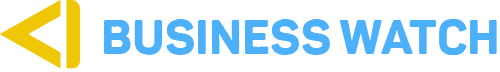

1 comment
[…] 2022, after a duration of 10 weeks. The changes in term dates were meant to restore order to the school calendar after the covid 19 pandemic disrupted […]
Comments are closed.