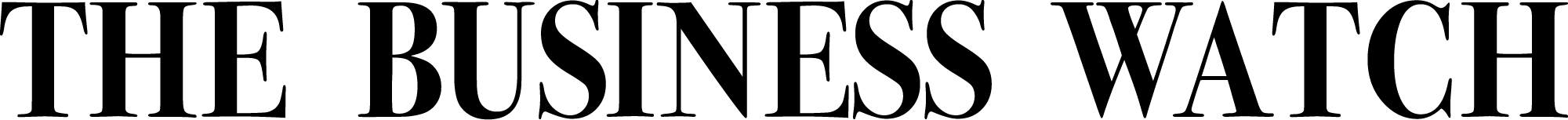Pochi La Biashara is a product by Safaricom that allows business owners such as food vendors, small kiosk owners, boda-boda operators, and second-hand clothes dealers, among others. to receive and separate business funds from personal funds on their M-PESA line.
Joining Pochi La Biashiara is simple for there is no paperwork is involved. After joining, business owners will be able to separate their business funds and personal funds allowing them to use business transactions to plan financially.
At the same time, payment once done cannot be reversed without the approval of the business owner. What is more, business owners can now sell airtime from the funds collected in their Pochi wallet and earn a 5 percent commission on the value sold.
How a business can join Pochi La Biashara
Using their M-PESA line, the business owner will dial M-PESA USSD *334# and select Pochi La Biashara to opt in. After opting in, they will be able to see the menu to access their funds under Pochi La Biashara.
How can a customer deposit money into Pochi La Biashara?
For USSD:
Dial *334# from their Safaricom M-PESA registered lines,
Select Pochi La Biashara
Select Send to Pochi >> Enter merchant phone number >> enter the amount and complete the transaction using your M-PESA PIN
For M-PESA STK Menu
Select M-PESA >> Select Lipa Na M-PESA
Select Pochi La Biashara >> Enter the merchant’s phone number >> enter the amount and complete the transaction using your M-PESA PIN.
For M-PESA Supper APP
Launch the M-PESA SUPPER APP
Select Pay >> Select Pochi La Biashara >>Enter the merchant’s phone number >> enter the amount and complete the transaction using your M-PESA PIN
Note: Some customers’ SIMs may not have the new look M-PESA menu as updates are still ongoing. Customers who do not have the refreshed menu can:
Refresh the M-PESA menu by:
Select M-PESA on the STK Menu
Select My Account
Select Update Customer Menu and enter their M-PESA PIN to complete the menu update