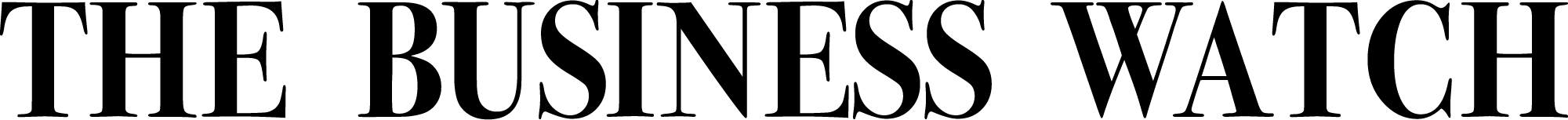The Kenya Revenue Authority (KRA) recently extended the tax amnesty program which I think is more generous than my grandmother during the holidays. My grandmother was always the best in giving me some additional coins when everyone else was not looking and warning me not to tell anyone.
Anyway, back to the KRA tax amnesty program. Anyone or any business with taxes accrued in terms of interests and penalties up to December 2023 has every reason to smile. Why? All the interests and penalties will be forgiven. KRA is like “Go in peace child. Your sins have been forgiven.”
Imagine this: you’ve been carrying the weight of unpaid taxes, and the accumulating penalties and interest feel like a never-ending uphill climb. With the KRA’s amnesty, settling your principal tax debt wipes the slate clean—no more penalties, no more interest. It’s like getting a “Get Out of Jail Free” card in the game of taxes.
Can’t pay the full principal amount upfront? No worries! The KRA understands that times are tough. Si pia hao ni wakenya? You can propose a payment plan that suits your financial situation, allowing you to clear your tax dues by June 30, 2025. It’s like having a tailor-made suit—fits just right.
There is no doubt that clearing your tax liabilities not only brings peace of mind but also enhances your business reputation. A clean tax record is like a badge of honor, making your enterprise more attractive to investors, partners, and customers. It’s the business equivalent of having a sparkling clean bill of health.
Please note that this amnesty program is a limited-time offer, running from December 27, 2024, to June 30, 2025. Think of it as a flash sale—miss it, and you might regret it. So, don’t procrastinate; take advantage of this opportunity to get your tax affairs in order.
What should you follow?
First, log into iTax, under the Debt and Enforcement menu select ‘Amnesty Application’. The system will populate the amnesty form with two sections. Section A – contains the taxpayer details where the taxpayer should provide the correct mobile number, email, and amnesty details. The amnesty details shall be populated upon selecting the obligation. All periods shall be auto-selected, however, where taxpayer disputes the amounts being populated they can uncheck the box. Click ‘Add All’ and do this for all the obligations.
Second, the added amnesty details shall be populated in Section B. The Taxpayer shall propose the number of installments and installment frequency. The iTax system shall compute the amount per installment.
Third, click to agree to the terms and conditions and submit. The iTax system will generate an amnesty application acknowledgement with amnesty and payment plan details.
Fourth, to generate a payment slip, click on the Payment menu and select Payment Registration. Select the Tax head and Sub-head you wish to generate payment. Click on the radio button and modify the amount to be paid equal to the principal tax. Please NOTE that the system will not allow the generation of payments with amounts higher than the principal tax due. However, where the principal tax has decimal values, round off the amount to the nearest 1 shilling. Click add, select mode of payment, and submit.
Fifth, once payment has been received in the iTax system shall vacate respective penalties and interest for the period and issue an amnesty certificate.
There you have it. What are you waiting for?
Related Content: Contrary To What We Know, KRA Is Supporting The Growth Of SMEs In Kenya