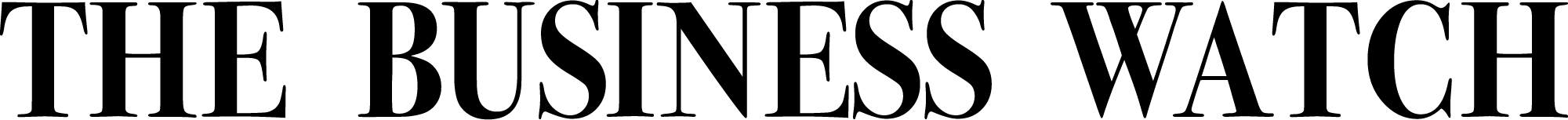Kenya has witnessed an increase in cyberattacks than ever before. A day does not pass without someone’s phone being hacked, data stolen, and cash stolen from both their bank accounts and mobile money wallets. Cases were more rampant in June.
In most cases, people will blame the “hackers” or service providers such as banks for letting such incidences happen. The truth is, most service providers such as banks and others are overwhelmed by the ballooning cyberattacks just like the rest of us.
As much as we may not be able to defeat cybercrime totally, there are common steps that we can take to prevent or minimize attacks that often happen via our smartphones. Problem is, that most of us rarely consider the security features of our smartphones.
Of late, companies such as HMD Global have been producing Android phones that come with updates of new security features for a period between two and three years. These regular updates ensure that your phone is up to date in terms of new trends and ready for evolved attacks.
My point here is that the type of phone that one buys plays a major role in either exposing or protecting them against cyberattacks. Latest Nokia phones such as G20 are one of the best and most secure Android phones because of their regular updates.
HMD Global recently posted a page on its website to help people determine how long their phone will receive patches. A phone like the G20, for example, will receive three years of security updates through June 2024. Based on the website, many devices will receive security updates for a minimum of two years, with some devices seeing security updates for up to three years.
Now, protecting your phone starts with how easily an unauthorized person accesses your phone. Most phone manufacturers have enabled the use of passwords as a way of keeping people off your data on your phone. But passwords have become useless of late.
Most Nokia devices, for instance, come with a fingerprint sensor for locking or unlocking your phone, voice recognition for locking and unlocking your phone, and an eye scanner for the same purpose of locking or unlocking your phone.
At the same time, every smartphone comes either with apps installed or we download and install our own. In downloading our own apps, the majority of us end up downloading apps that jeopardize our data and privacy. Make sure that you download and install genuine apps from verifiable sources such as Google Playstore.
On a daily basis, your apps will keep on updating. Here is where most of us make a mistake. We rarely update our apps. I will advise that you set your apps to automatically update wherever your phone is on a verifiable WiFi network, especially at the office. Avoid public WiFis.