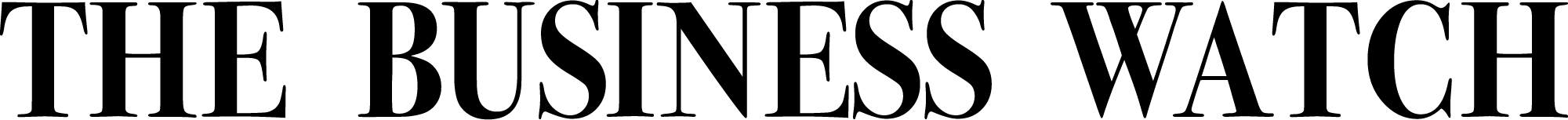Stima Sacco is one of the largest Sacco within and without the country. Through Stima Sacco, members can save, invest, and take affordable loans any time they need to. Stima Sacco has made it possible for Kenyans to embrace the savings culture that has always been a push from many stakeholders.
To make the lives of members easier, Stima Sacco is among the few savings vehicles in the country that has fully embraced technology. Members can now access services such as; monitoring their savings, taking loans, and making deposits among others by the press of their phone button.
Here is how to make payments to your Stima Sacco Account through M-Pesa Paybill:
- Go to Lipa Na M-Pesa on your Safaricom Sim Toolkit
- Select Paybill and enter 4083183
- Enter your complete 12-digit account number
- Enter the amount you wish to pay/deposit
- Enter your M-Pesa PIN
- Press OK.
Stima DT Sacco is one of the event sponsors of the 35th Annual Conference of the United Society of Friends Women. We had a chance to talk to the ladies on the importance of being in a Sacco, as individuals, chamas, and on a corporate level.#redefiningfinancialwellness… pic.twitter.com/3VhcrcoY7g
— STIMA SACCO (@stimasacco) December 1, 2023
When it comes to accessing services from Stima Sacco, your mobile phone is everything. Stima Sacco offers various products and services to members such as:
- Savings: Enabling members to save and grow their wealth
- Dividends: Every member who invests and saves with Stima Sacco earns a dividend at the end of each financial year.
- Loans: For those looking for affordable and accessible loans, Stima Sacco is the place to be, anytime.
Talking of loans, Stima Sacco has made it easy for the majority of their loans and products to be accessed online. Sacco has an M-Stima and Internet Banking platform that offers loans and services quickly and seamlessly.
Related Content: Loans Available On M-Stima And Internet Banking Platform By Stima Sacco