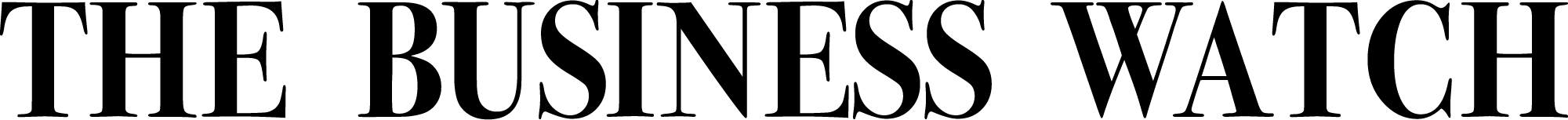Initially, once you bought airtime via M-Pesa by accident, that was it. However much the amount, you had to either devise a way to sell that airtime or just use it. But not anymore. Safaricom has made it possible for you to reverse airtime back to M-Pesa.
If you bought airtime with huge amounts by accident via M-Pesa, do not panic. Just copy the message you receive from M-Pesa and send it to 456. The message is free. And within five minutes, your cash will be back to your M-Pesa. Easy. No more worries.
If by the time of buying the airtime, you have an Okoa Jahazi, you will have to top up a similar amount so that it matches the exact amount that was deducted from M-Pesa for your cash to be reversed. If you had an Okoa of 50, you would top up 50 shillings more before initiating the process.
Related Content: M-Pesa Account And Daily Limits To Rise To Ksh 500,000
The same process happens when you send money to the wrong number. The only challenge when sending money to the wrong number is, that once you initiate the reverse, Safaricom will first have to call the receiver. And if the receiver declines to reverse, Safaricom does not go further to reserve. This is where Safaricom needs to change.
To avoid sending money on wrong numbers, Safaricom has a confirmation. Before sending cash, one is prompted to confirm as to whether they want to send the cash because the number of the receiver often pops up. The easiest way is to use the M-Pesa App. It gives you the name before you can send it.
Another mistake that people make is not knowing the M-Pesa transaction costs. There are different transaction costs for different amounts. For instance, the cost of sending 1,000 shillings is not the same as the cost of sending 1,001 shillings. Know this and save some cash.
Related Content: M-PESA Africa Microsoft To Develop Digital Skills For MSMEs