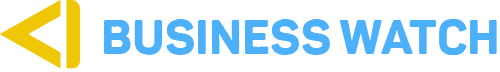Technology is truly evolving. Smartphone manufacturers are doing everything within their innovative reach to develop gadgets that are convenient to the user and rhyme with the changing times. The current smartphone consumer is also dynamic – choosy and specific – with their needs ever-shifting.
Smartphone brand OPPO for instance, through its various devices, has been able to capture moments at all levels with some new generational features. The OPPO A93, the firm’s latest device in the market, through the air gesture feature allows users to receive calls, go through apps, read messages, and perform other functions via gestures.
With the Air Gesture feature, a call might come through, or a message when your hands are preoccupied or when they are dirty, you can answer calls without touching the phone with your hands. This is made possible by holding your hand 20 to 50 centimeters away from the phone screen. Wait for the hand icon to appear and wave your hand upward to answer the call.
There is also the Air Scroll, a gesture that lets you glance through your phone apps without touching it. This will enable you to scroll through/to such apps as YouTube and TikTok conveniently without any trouble.
To enable this feature, and choose the Air Gestures you want, go to [Settings] > [Convenience Tools] > [Gesture & Motions] > [Air Gestures] > Choose the Air Gestures you want or choose both.
Be part of the wave of change.