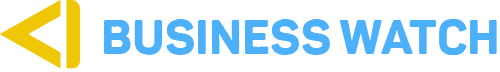It is now official that all businesses, both corporates and SMEs will have to generate their invoices through the Kenya Revenue Authority platform, eTIMS. KRA has made the process of onboarding to the eTIMS platform easier, more convenient, and faster than ever before.
Follow the following simple process:
- Go to ecitizen.kra.go.ke
- Click Register PIN Tab
- Enter Your ID no. and name as per the ID
- And year of Birth then validate
- Key in your Phone number and email address then click next
- Enter OTP sent to your phone number or email address
- Provide a new password / confirm your new password
- Click next to proceed
- Upload your passport or photo/image save and agree to the terms and conditions Registration is complete.
Related Content: I Didn’t Like eTIMS At The Start, But Now It Runs My Business
“We are committed to supporting taxpayers and ensuring compliance with tax regulations. Through initiatives like eTIMS Lite and our ongoing engagement with stakeholders, we aim to facilitate a smooth transition to electronic invoicing while providing tailored support to meet the diverse needs of businesses in Kenya,” said KRA.
Why eTIMS?
All businesses should know that most agencies in Kenya will not trade with other businesses that will not generate their invoices through eTIMS. This means that those who will not have eTIMS invoices risk missing out on business opportunities because no one will be willing to trade with them.
What is more, eTIMS offers a number of benefits to businesses in Kenya, including reduced paperwork, increased efficiency, improved accuracy, real-time tracking of transactions, and faster processing of tax returns. This makes it easy for SMEs to track their businesses and performance through record-keeping.
Related Content: KRA Introduces eTIMS Lite To Simplify Tax Invoicing For SMEs